I’m sure you’ve heard enough about filenames and ALT tags to last you a lifetime when it comes to picture SEO. The world of SEO is always changing, and it can be difficult to keep up with all the latest trends.
According to an SEO expert in Ahmedabad, one of the most recent modifications to Google Images’ algorithm has left many website owners uncertain about how to rank in Google Images.
You’ll adore this infographic if you’re looking for some doable tactics you can implement on your website right away to rank higher in Google Image Search.
It’s a straightforward checklist that will walk you through each step of how to rule the web’s second-largest search engine. It also includes clear directions.
This post will cover everything you need to know about improving your ranking on Google Images.
#1. Keyword research
Keyword research. The first step to creating a strong content strategy is to do keyword research. This will help you determine what people are searching for and how your site can improve its visibility by providing useful information on those topics.
Google’s Keyword Planner is an invaluable tool that can be used to determine the most popular search queries related to your topic or niche. With this data, you’ll be able to create content around these topics as well as optimize it for SEO purposes (for example, by adding relevant tags).
Google Trends is another great way of finding long-tail keywords that aren’t being heavily targeted by competitors but might still provide traffic if optimized properly.
It’s also useful for finding new topics that people are interested in learning more about but haven’t yet been widely discussed online—for instance, if there were an earthquake somewhere around the world today and nobody has written anything about it yet!
You could write something quick and post it with relevant images/videos on social media channels such as Facebook or Twitter, so others know what happened too.
#2. Use unique images
If you want to rank in Google Images, your images have to be unique. This means not using stock photos or the same image on multiple pages of your site.
You also shouldn’t use the same image for multiple pages on different sites (like a blog and an eCommerce store). If you do this, it looks like you’re trying to game the system by trying to get more exposure from specific keywords in your page titles and descriptions.
If your site has a lot of duplicate images or stock photos, you’re doing it wrong. Instead, use high-quality images that are appropriate for the page and have some meaning behind them.
#3. Make the most of alt text
Alt text is an important factor in SEO. It serves as a description of the image, and when it appears on Google Images, it displays below the image as a caption.
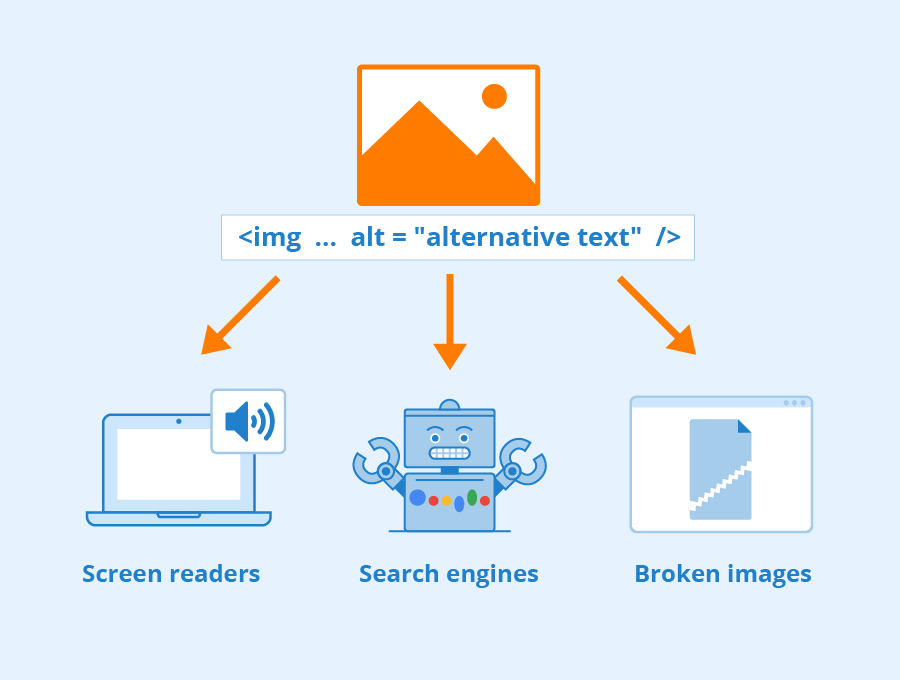
The alt text must be unique and not just a copy of the image file name. It’s also important to make sure that it is descriptive, so Google will know what the image is about when it appears in search results.
You should use keywords in your alt text, but not excessively; otherwise, Google might think you’re trying to game the system again.
Alt text helps Google understand what your image is about and how relevant it is for a given search term so they can rank it appropriately for users searching for those terms. When working on SEO for your site overall, you want to make sure that everything relating to images has relevant and accurate alt texts.
#4. Keep an eye on image size and dimensions
Now that you have an idea of what kind of images perform best in Google, it’s time to make sure your images are optimized for the search engine. This is where things get tricky because there are a lot of factors that come into play when determining how well-optimized your images are.
You want to make sure that the file sizes of your images are small enough so that they load quickly and still look good. You also want to make sure that each image has the right dimensions for its use on your website so it won’t appear stretched or squished in the search engine’s results pages.
There are a lot of ways to optimize your images, but here are some quick tips:
-Use the right file format: Save all images in .jpg or .png so that they’re optimized for web use. Don’t use .psd files unless you know what you’re doing.
– Use the right dimensions for each image type: Product photos should be at least 300 pixels wide by 400 pixels high; other types of photos should be at least 200 pixels wide by 250 pixels high (or larger if necessary).
-Make sure your images are in focus, well-lit, and have a clean background.
-If you’re using your own product photos for eCommerce sites, make sure that they’re taken from multiple angles so customers can clearly see what they’ll receive.
#5. Create image sitemaps
Image SEO is one of the most important aspects of ranking in Google Images. It is also one of the hardest parts to get right.
Because there are so many images on a website, it’s often difficult to know which ones Google should crawl and index. That is where the sitemap comes in.
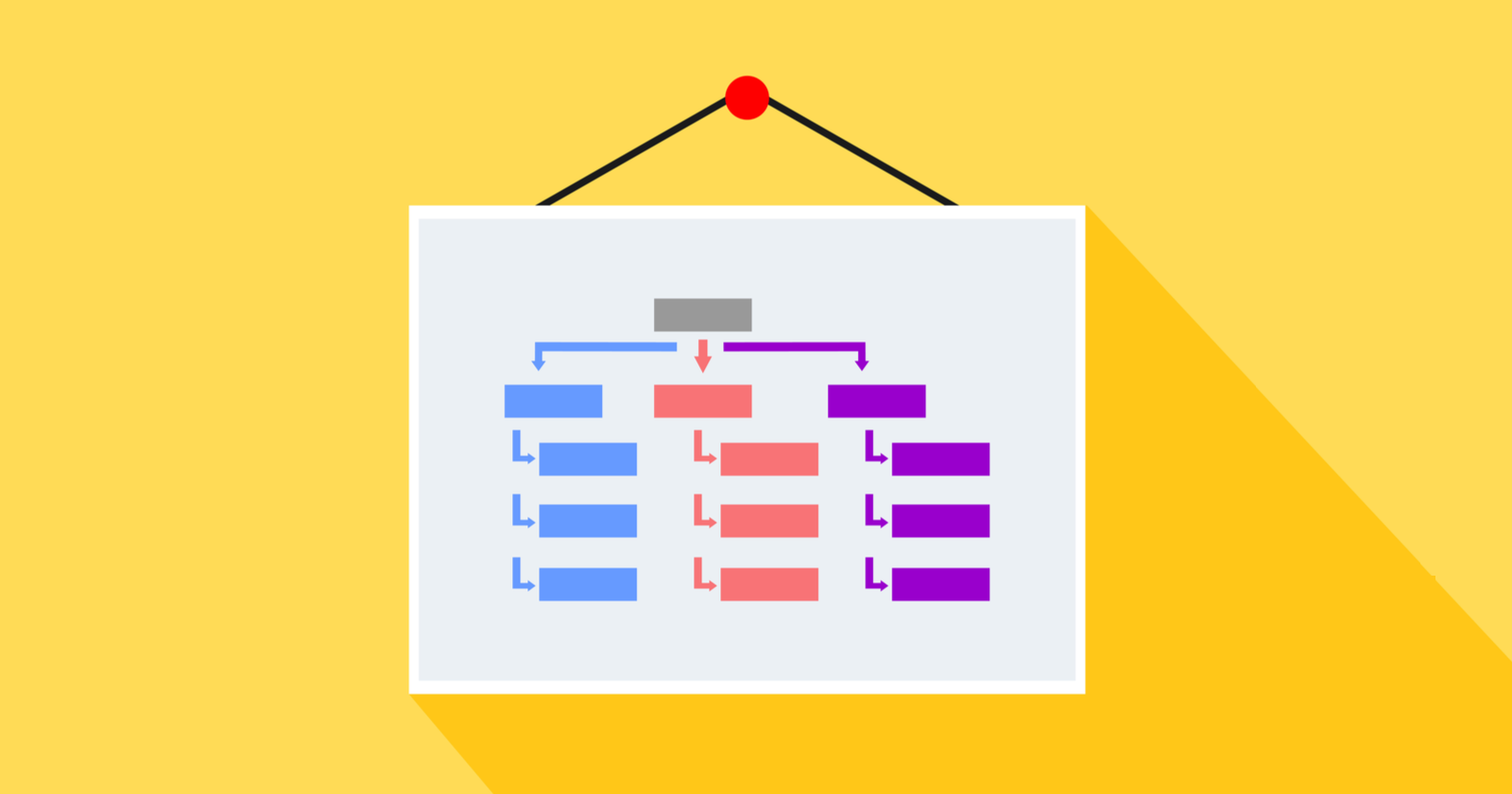
A sitemap is a file that lists all of your website’s pages and provides information about them, such as their titles, descriptions, URLs and more. An SEO expert in Ahmedabad proposes to use this file to tell Google which pages you want it to crawl so that they show up in search results.
You can create a sitemap for all your images or just for specific categories, like your portfolio.
It’s actually quite simple to do and will not take much time from you if done correctly:
- Go to the Google Search Console and click on “Sitemaps”.
- Click on “Create Sitemap”.
- Select your website.
- Choose the images you want to be included in your sitemap.
- Click on “Submit Sitemap”.
#6. Rank higher with image backlinks
If you want to rank higher in Google, it’s important to have backlinks. The more backlinks your website has, the better its ranking will be. This is why SEO expert in Ahmedabad advise their clients to create an image link directory and submit it to as many directories as possible.
If you don’t know how to do this, here are a few tips:
– Create a list of all the directories that accept image links (there are plenty out there).
– Find websites that accept image links and submit yours.
– Share those links on social media platforms so that your audience can benefit from them too.
– Use social media to drive traffic to your link directory.
– Keep an eye on your link directory and make sure it’s still ranking well in Google after a few months.
– If it’s still ranking well, keep updating it and sharing the links on social media. If not, invest in other link directories that are currently ranking well in Google.
Conclusion
I hope this guide has helped you understand the importance of image SEO and how to do it. If you need more information, don’t hesitate to reach out!

